Developed by Autodesk, AutoCAD Mechanical is a specialized application for mechanical design and drafting. It integrates an extensive library of standard parts and robust tools, which can enable the automation of mechanical CAD tasks and expedite the design process. Unlike CAD software for beginners, AutoCAD Mechanical is primarily targeted at professional mechanical engineers and designers, so there might be a steep learning curve. However, no need to worry, this article is dedicated to providing a comprehensive review of this top-tier program. Keep reading will help you quickly learn about AutoCAD Mechanical, especially if you are a beginner.
Key Features for AutoCAD Mechanical
AutoCAD Mechanical stands as a mechanical design pro that embraces all the conventional features found in AutoCAD and introduces a full toolset tailored for mechanical design. These industry-specific features and tools not only facilitate standardized drafting and analysis but increase productivity by up to 55%.
Over 700,000 Standard Parts
The parts library of AutoCAD Mechanical boasts over 700,000 industry-standard parts, aligning with ISO, ANSI, DIN, JIS, BSI, CSN, and GB standards. Moreover, AutoCAD Mechanical allows for the addition of parts to the library. Current drawings, geometric shapes, or blocks are all supportive. This customization ensures flexible adaptation to specific project requirements, greatly enhancing efficiency.

Customized Layer Management
AutoCAD Mechanical is oriented towards 2D drafting, making it more adept in layer management. On one hand, you can employ AutoCAD Mechanical to create specialized layers for design element organization. To meet design standards, you can also rearrange the layer hierarchy or adjust layer properties, such as color, linetype, and lineweight. On the other hand, AutoCAD Mechanical supports saving fundamental layer setups as custom configuration files for future use. This saves time and reduces design restarts from scratch repeatedly.
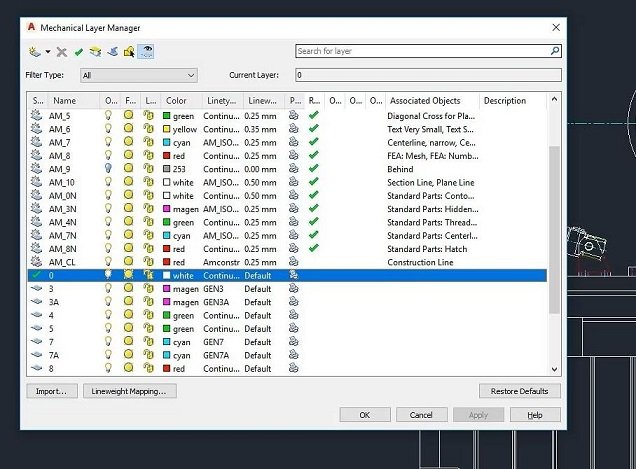
Automatic Bill of Materials
Besides listing part numbers, descriptions, materials, dimensions, etc., the Bill of Materials (BOM) can automatically extract information about the components used in the design with AutoCAD Mechanical commands. Meanwhile, whether components are added or removed, any design changes trigger automatic updates to the BOM, ensuring continuous synchronization between the list and the design.
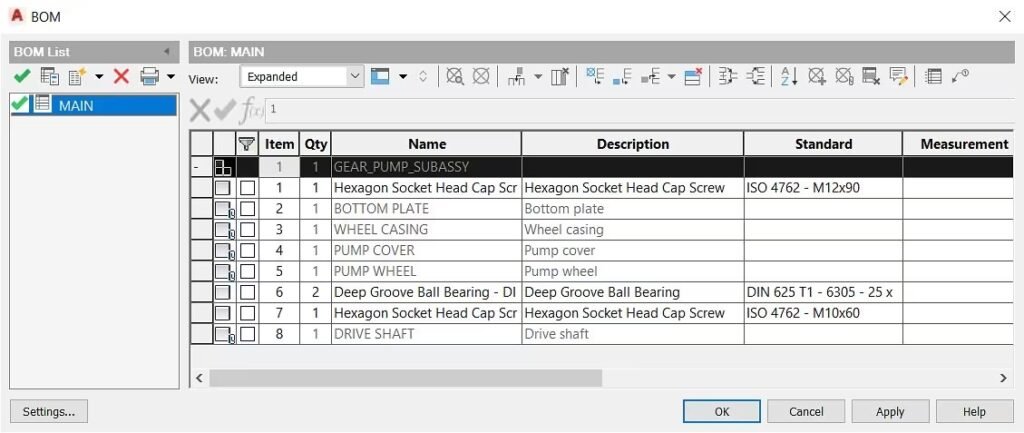
Smart Dimensions
Dimensions are crucial in mechanical design, and AutoCAD Mechanical can significantly minimize measurement errors with its smart dimension. Simply by activating “Power Dimension”, AutoCAD Mechanical can intelligently recognize and annotate various types of dimensions such as horizontal, vertical, radial, and angular. Even better, you can extend objects in the horizontal direction to achieve error-free expansion based on the recognized dimensions.

2D Calculation
By combining automatic part creation with drawing automation, AutoCAD Mechanical extends its capabilities in data analysis and introduces the 2D calculation feature. This feature goes beyond calculating areas and angles. It also includes being able to do FEA on beams as well as shaft, bearing, and screw calculations. In practical mechanical design, 2D calculation is conducive to getting stress and deformation in a plane or a cross-section with individual forces and stretching loads.

Other Auxiliary Features
On top of the main features mentioned above, AutoCAD Mechanical also incorporates some auxiliary features to enhance efficiency in mechanical drafting. Such as:
- GD&T symbols/annotations: Save pre-configured symbols for reuse. It also gives access to symbol libraries for welding, surface texture, and more.
- Leader notes: Use a ready-made template to quickly show relevant information without having to do it all manually.
- Drawing border and title blocks: Each option in the customized drawing borders and title blocks is stored as its own .dwg file. You can copy and modify these files to optimize your setup.
AutoCAD Mechanical vs AutoCAD: What’s the Difference
You might have known AutoCAD. But AutoCAD Mechanical is not totally the same as AutoCAD and is not one of AutoCAD’s alternatives either. The mechanical version has evolved in mechanical design over the years. While AutoCAD may be considered the precursor to AutoCAD Mechanical, its broad features have grown more complex over time. Suitable for multiple industries, but it lacks the precision found in AutoCAD Mechanical. The different emphasis on fields and tools results in a clearer distinction between the latest versions of AutoCAD and AutoCAD Mechanical.
- Interface: AutoCAD Mechanical provides a user-friendly interface tailored for mechanical engineers. You can quickly access commonly used commands on the Home tab. Also, you don’t need to navigate between tabs as you would in AutoCAD.
- Design Tools: Unlike the versatility of AutoCAD tools, AutoCAD Mechanical comes with automated tools and an extensive library of machine-standard parts. Moreover, you’ll discover extra commands in the AutoCAD Mechanical toolset that you won’t find in AutoCAD.
- Industry Application: AutoCAD can be used in architecture, mechanical, electrical, and other field designs. However, AutoCAD Mechanical is more aligned with multiple international standards for mechanical design and drafting.
- Pricing: AutoCAD Mechanical is often more expensive than AutoCAD due to its specialized and advanced features.
Final Verdict
AutoCAD Mechanical has brought great convenience to mechanical engineers. With its array of automation tools and an extensive library of international standard parts, AutoCAD Mechanical makes design achieve twice the result with half the effort. However, like any tool, AutoCAD Mechanical is not flawless. It can be challenging for beginners. For users spanning multiple domains, its feature is somewhat singular and comes with a substantial subscription cost.
Therefore, the choice depends on your specific situation. If you’re merely interested in mechanical design or considering a career shift, you might want to explore AutoCAD Mechanical through a free trial. However, if you’re already working in mechanical design or a seasoned mechanical engineer, AutoCAD Mechanical is likely to have more benefits in the long term.

