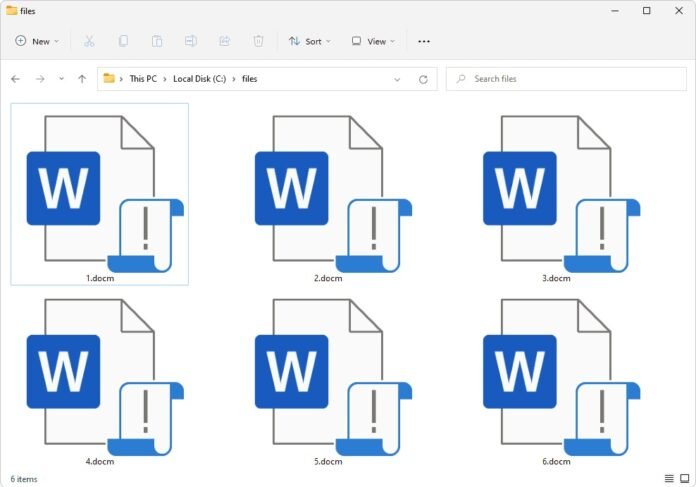In maintaining and creating digital documents, Microsoft Word is a ubiquitous tool for editing and formatting text. As users engage with this powerful word-processing software, they encounter a series of enigmatic letters appended to file names—extensions that hold the key to understanding the format and compatibility of documents. This exploration will unravel the mystery behind the extension of ms word and shed light on its significance.
The .docx Extension: Modernity Meets XML
In the ever-evolving landscape of technology, the .docx extension emerges as the hallmark of modernity. It signifies documents saved in the XML-based Office Open XML format, introduced with Microsoft Word 2007 and subsequently adopted by later versions, including Word 2010, 2013, 2016, 2019, and Microsoft 365.
The .docx extension represents a departure from the older .doc format, offering several advantages. It employs open standards, making it more accessible and facilitating interoperability with other software applications. Additionally, .docx files are smaller in size, enhancing storage efficiency.
The .doc Extension: A Glimpse into Word’s History
Before the era of .docx, there was .doc—a venerable extension that harkens back to the earlier iterations of Microsoft Word. Documents saved in the .doc format are compatible with older versions of MS Word, including Word 97-2003.
While .doc has largely yielded to the more efficient .docx, it remains relevant in contexts where compatibility with legacy systems or older software is essential.
The .rtf Extension: Versatility and Compatibility
Rich Text Format, or .rtf, extends its reach beyond the confines of Microsoft Word. It serves as a bridge between various word processing software, allowing documents to retain formatting while being accessible across a multitude of text editors.
The .pdf Extension: Universality in Portable Document Format
While not an exclusive MS Word extension, .pdf deserves mention for its universal appeal. The Portable Document Format is renowned for its ability to preserve document formatting across different platforms and devices. MS Word offers the option to save documents in .pdf format, ensuring that files can be viewed and shared without worrying about compatibility issues.
The .txt Extension: Plain and Simple
In the realm of simplicity, the .txt extension reigns supreme. Plain Text files contain unformatted text and can be opened by a variety of software, including MS Word. They serve as a versatile format for documents where formatting is not a priority.
The .odt Extension: Embracing Open Standards
Open Document Text, or .odt, aligns with the principles of open-source software. It is the default file format for word processors like LibreOffice and OpenOffice. MS Word provides the flexibility to both open and save documents in the .odt format, promoting interoperability and adherence to open standards.
Conclusion: Decoding the Language of MS Word File Extensions
In the realm of digital document creation and sharing, understanding the extension of ms word is akin to deciphering a language that ensures compatibility and accessibility. From the modern .docx to the historically significant .doc, the versatile .rtf, the universally accepted .pdf, the plain .txt, and the open .odt, each extension tells a story of format, compatibility, and purpose.
As one navigates the landscape of digital documents, there is the power to choose the most appropriate extension for one’s needs, ensuring that words and ideas transcend the boundaries of software and technology. So, the next time a masterpiece is saved in Microsoft Word, remember that the extension chosen holds the key to how a document will be interpreted and accessed in the ever-expanding digital universe.