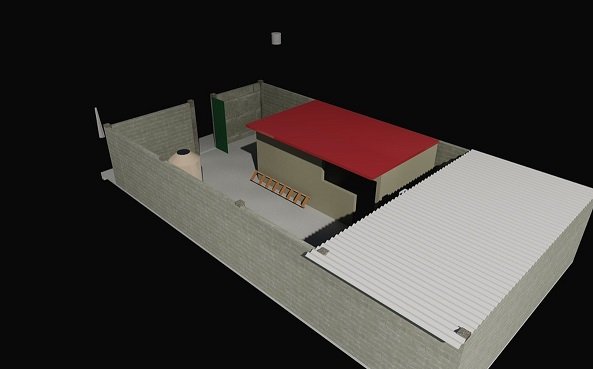AutoCAD is a computer-aided design (CAD) software application for 2D and 3D design and drafting. It is developed and marketed by Autodesk, Inc. AutoCAD was first released in December 1982 as a desktop app running on microcomputers with internal graphics controllers.
Since its inception, AutoCAD has become one of the most widely used CAD programs in the world. As of 2019, AutoCAD has over 13 million users worldwide. The software is available in 26 languages and runs on Windows, macOS, iOS, and Android. Whether you’re an architect, engineer, or product designer, chances are you’ve used—or at least heard of—AutoCAD. This blog post will explore everything you need to know about AutoCAD: what it is, how to use it, and some of its features.
What is AutoCAD?
AutoCAD is a computer-aided design software that’s available in both 2D and 3D forms. The application offers an intuitive interface and provides access to tools such as parametric modeling, cloud collaboration, and reality capture. For starters, AutoCAD is used to create and edit floor plans, electrical schematics, plumbing diagrams, and more. Plus, with AutoCAD, users can add annotations, measure objects, and create bill of materials (BOMs).
What is AutoCAD used for?
AutoCAD can be used for a number of different purposes, including creating 2D and 3D drawings, creating models for architectural or engineering projects, and even creating animated movies. Additionally, AutoCAD can be used to create drawings for construction projects, such as floor plans, elevations, and sections. Make sure you know stuff like how to insert Excel into AutoCAD before starting a project on your own. For example, AutoCAD can be used to create a 3D model of a building or bridge, which can then be used by engineers to determine the loads and stresses on the structure. Similarly, AutoCAD can be used to create a model of a mechanical part, which can be used by engineers to determine the optimal manufacturing process.
How to use AutoCAD
If you’re new to AutoCAD, or CAD in general, it can be tough to get started. Here’s a quick guide on how to use AutoCAD, and what you can do with it.
There are a few different ways to start using AutoCAD. The first way is by downloading the free trial from Autodesk’s website. This will give you access to all of the features of the software for 30 days. After the trial period is up, you’ll need to purchase a subscription if you want to keep using it.
The second way to start using AutoCAD is by purchasing a standalone license. This will give you access to the software indefinitely, but won’t include any updates or support from Autodesk. If you want updates and support, you’ll need to purchase an annual maintenance plan separately.
Once you have AutoCAD installed on your computer, launch the program and familiarize yourself with the interface. Start by opening a new drawing. You can do this by going to the File menu and selecting New, or by pressing Ctrl+N on your keyboard.
Now that you have a new drawing open, it’s time to start adding some geometry. The easiest way to do this is to use the Line command. To access this command, go to the Draw menu or press L on your keyboard. Then, click and drag your mouse to draw a line.
You can continue adding lines and other geometry to your drawing until it’s complete. When you’re finished, you can save your work by going to the File menu and selecting Save As.
AutoCAD is a powerful computer-aided design (CAD) and drafting software program that enables users to create 2D and 3D designs. It is used by architects, engineers, construction professionals, and other creative professionals to communicate their ideas with precision and clarity. If you’re interested in using AutoCAD, this guide will give you everything you need to get started, including an overview of the software’s features and how to use them.